Registration instructions
1.After filling in the application form information, click Submit
2.After manager completes the review, your membership will be activated
3.When the membership is activated, emai will notify you that the review has been completed
Member Registration Form
| Mobile(Account) |
mobile format error
|
| name |
name, 2-40 words
|
| password |
password, 8-20 words
|
| password again |
Inconsistent passwords
|
| gender |
Please choose male or female
|
| Birth |
example:1991-01-02
birth,example:1991-01-02 |
| ID number |
ID number format error
|
| Education |
Education, less than 100 words
|
| Experience |
(not required)
|
| org |
org, less than 100 words
|
| job |
job, less than 100 words
|
| tel(O) |
(not required)
office tel, 8-50 words
|
| tel(H) |
(not required)
home tel, 8-50 words
|
| fax |
(not required)
fax, less than 50 words
|
| Email |
Email, less than 50 words
|
| address |
address(including postal code), less than 100 words
|
| Church |
(not required)
church, less than 100 words
|
| Baptized date |
(not required)
example:1991-01-02
baptized date,example:1991-01-02 |
| Verify Code |
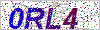
verify code error
|
|
Cancel |